Is your waffle iron collecting dust? Plug it back in and use it like never before by whipping up a batch of brownies.
You Will Need
* 1/2 c. butter
* 6 oz. bittersweet chocolate
* 3/4 c. sugar
* 2 eggs
* 1 tbsp. water
* 1/2 tsp. instant-coffee grounds or 2 tbsp. brewed coffee
* 1 1/4 c. all-purpose flour
* 1/4 tsp. salt
* A waffle iron
* A saucepan
* 1/4 c. chopped nuts
* An electric mixer
* Nonstick cooking spray
* Powdered sugar, frosting, or ice cream
Step 1: Preheat iron
Plug in and preheat your waffle iron on its low setting.
Step 2: Melt butter
Melt the butter and chocolate in the saucepan over medium-low heat, stirring until the mixture is evenly melted. Take it off the range and allow it to come to warm room temperature.
Step 3: Mix ingredients
In a medium bowl mix the eggs, sugar, water, and coffee with a whisk or electric mixer until just combined. Add the cooled chocolate and butter and mix again. Then, add the flour, salt, and nuts, if using, and beat until all the white streaks in the batter have disappeared.
Step 4: Spoon in batter
Open your heated waffle iron and plop a few rounded spoonfuls of brownie batter in the middle, letting it spread to the sides. Make sure to cover the iron surface and evenly.
If your brownies are sticking to the hot waffle iron, apply some cooking spray first.
Step 5: Cook brownies
Close the waffle iron and let cook for three to four minutes. When the edges begin to crisp, your brownies are good and ready.
Step 6: Remove brownies and enjoy
Remove the waffle brownies with a fork and let cool for 2 minutes. Top your treat with powdered sugar, frosting, or a scoop of vanilla ice cream.
Fact: An Atlantic City bar created the world's first $1,000 brownie, topped with Italian hazelnuts and edible gold powder, and served with a vintage port.
Just updated your iPhone? You'll find new emoji, enhanced security, podcast transcripts, Apple Cash virtual numbers, and other useful features. There are even new additions hidden within Safari. Find out what's new and changed on your iPhone with the iOS 17.4 update.






















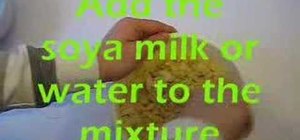






Be the First to Comment
Share Your Thoughts